下载
首先到 https://github.com/robbyedwards/octopress-tag-pages 和 https://github.com/robbyedwards/octopress-tag-cloud clone这两个项目的代码。
```
$ git clone https://github.com/robbyedwards/octopress-tag-cloud.git
$ git clone https://github.com/robbyedwards/octopress-tag-cloud.git
```
octopress-tag-pages
Step 1 . 将 octopress-tag-pages\plugins 路径里面的 tag_generator.rb 文件复制到 octopress\plugins\ 文件夹里面。
Step 2 . 将 octopress-tag-pages\source\_includes\custom 路径里面的 tag_feed.xml 文件复制到 octopress\source\_includes\custom\ 文件夹。
Step 3 . 将 octopress-tag-pages\source\_layouts 路径里面的 tag_index.html 文件复制到 octopress\source\_layouts\ 文件夹里。
octopress-tag-cloud
Step 1 . 将 octopress-tag-cloud\plugins 路径里面的 tag_cloud.rb 文件复制到 octopress\plugins\ 文件夹里面。
Step 2 . 将下面的代码复制到 octopress\source\_includes\custom\asides\tags.html。(这个文件需要你自己新建。)
注意: 先去掉 % 前面的反斜杠。
1 2 3 4 5 6 | |
解释上面这段代码:
tag_cloud 的参数中。 font-size 指定 tag 的大小范围;limit 限定 15 个 tag ;style :para 指定不使用 li 来分割。
Step 3 .
在 octopress\_config.yml 中的 default_asides 中添加 custom/asides/tags.html。
1
| |
现在执行 rake generate 生成博客。在使用 rake preview 在本地预览博客。
你会发现,在导航栏里面出现了 Tags 字段,但是里面没有标签。(不用担心,你已经成功添加了标签云。只不过你的博文里面没有标签,所以在标签云里面就没有标签。)
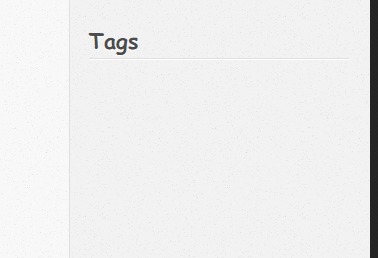
我们写一个带标签的博文。怎么写一个带标签的博文:
1
| |
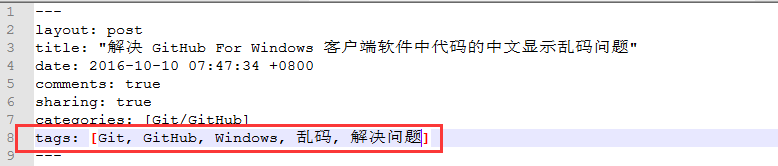
执行 rake generate 命令时出现了问题:
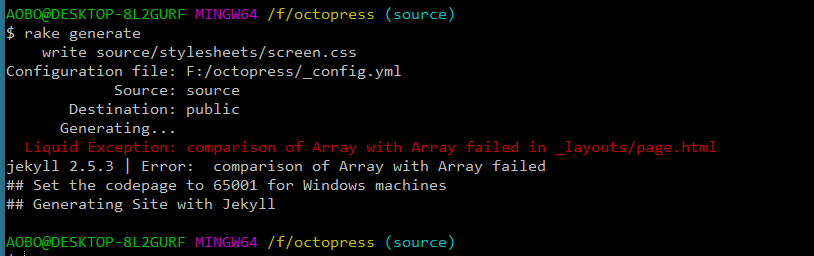
解决:comparison of Array with Array failed in _layouts/page.html 错误
1
| |
在 octopress\plugins\tag_cloud.rb 中第74行是这么写的:
1 2 3 4 5 6 | |
weighted = weighted[0,@limit] 应该就是取指定数目的标签。如果你的标签数量少于 @limit ,那么就会报错。
所以我们修改第74行为:
1
| |
同样的,将第95行修改为:
1
| |
现在所有的修改都完成了,执行 rake generate 命令时,就不会再出现上面的错误了,但是现在却出现了下面的警告:
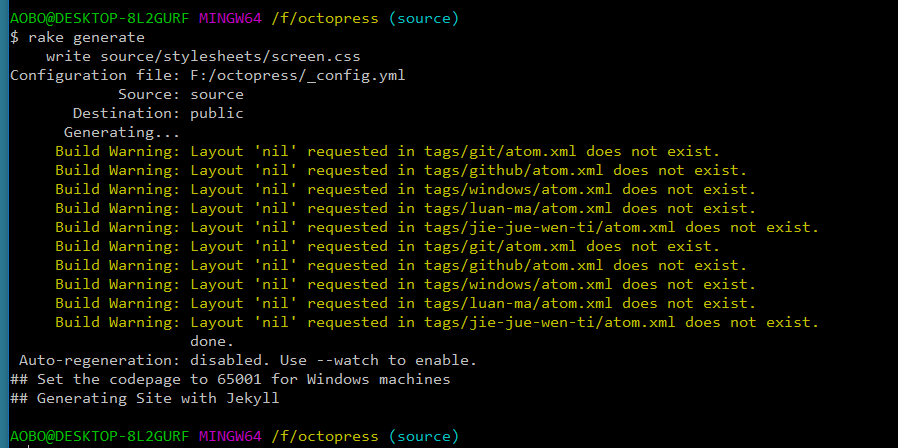
我们现在执行 rake preview 命令来预览看看。标签云是成功添加上去了:
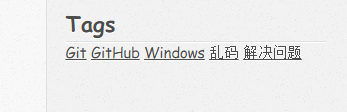
解决 Build Warning: Layout 'nil' requested in tags/标签名/atom.xml does not exist. 警告问题
将 octopress\source\_includes\custom\tag_feed.xml 文件里面 nil 改为 null :
1 2 3 | |
搞定,现在再执行 rake generate 命令就不会出现这个警告了。不会出现任何问题。
搞定
参考网站:
(扩充)为 octopress 添加标签云: http://yang3wei.github.io/blog/2013/01/30/zhuan-zai-wei-octopress-tian-jia-biao-qian-yun/ 分类标签: http://wiki.jikexueyuan.com/project/github-page/classification.html 在Octopress中添加标签: http://devma.cn/blog/2016/04/02/zai-octopresszhong-tian-jia-biao-qian/