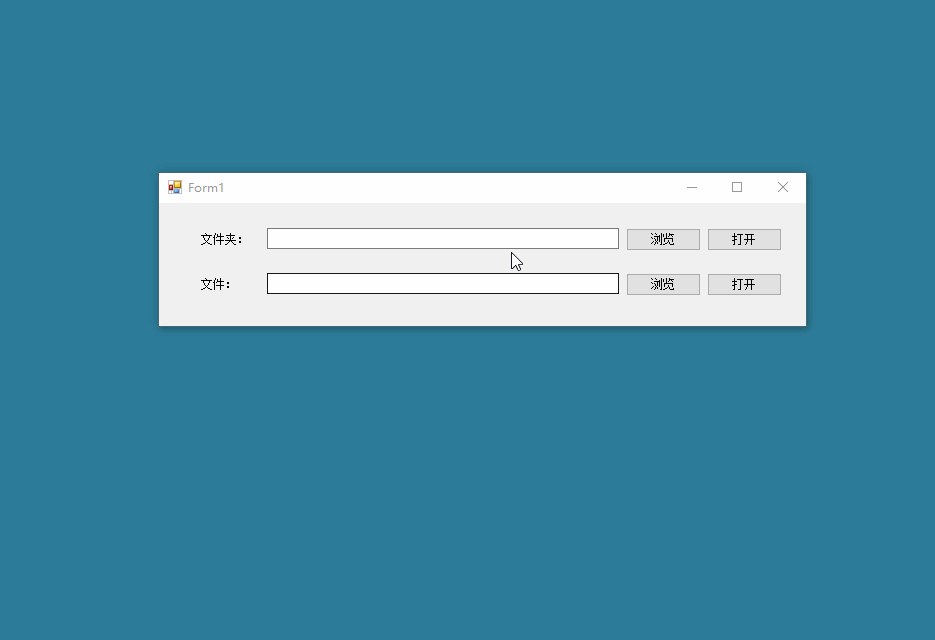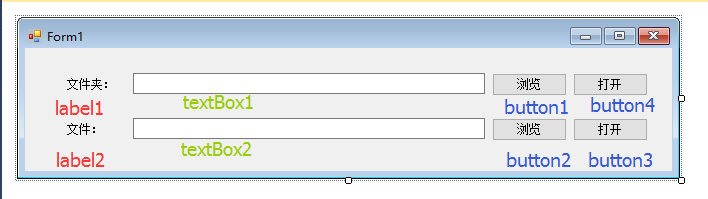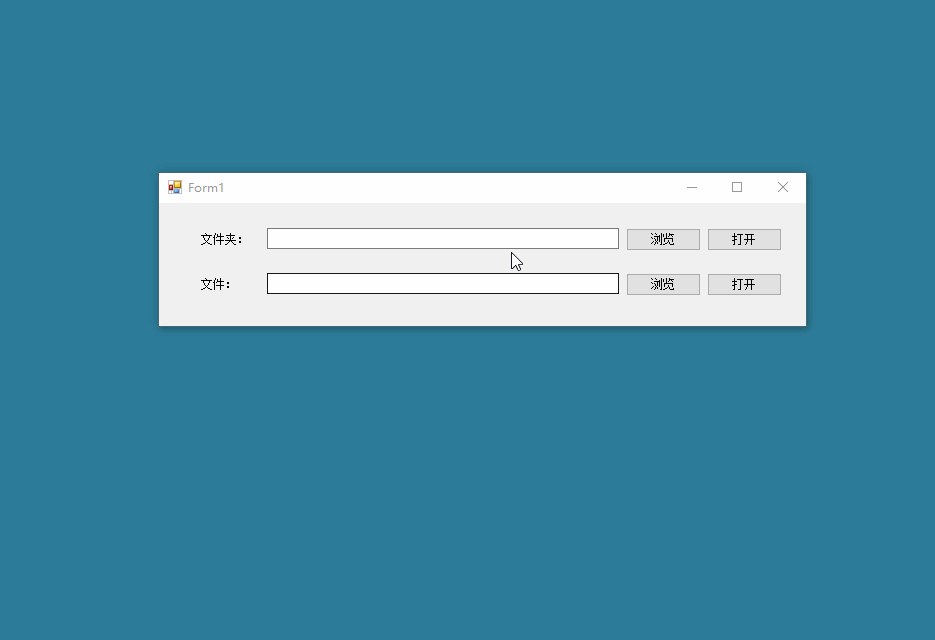- 我使用的电脑:Windows 10 64位
- 使用的Visual Studio 软件: VS2010
GitHub源代码地址:
https://github.com/AoboJaing/Browse_Open_file_folder
准备工作
设计GUI界面:
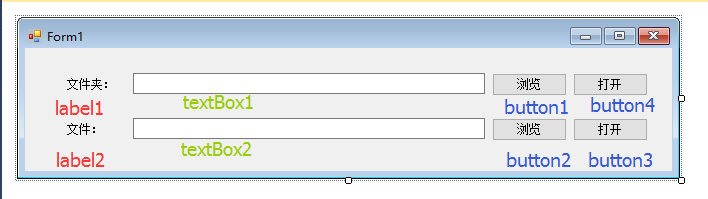
参考网站:
http://www.cnblogs.com/szytwo/archive/2012/03/21/2410041.html
浏览(或叫:选择)文件夹(或叫:目录)
1
2
3
4
5
6
7
| FolderBrowserDialog dialog = new FolderBrowserDialog();
dialog.Description = "请选择文件路径";
if (dialog.ShowDialog() == DialogResult.OK)
{
string foldPath = dialog.SelectedPath;
textBox1.Text = foldPath;
}
|
打开 文件夹
1
| System.Diagnostics.Process.Start("Explorer.exe", textBox1.Text);
|
浏览(或叫:选择)文件
双击 Button2(浏览)按钮,将下面的代码复制到button2_Click()事件函数里面:
1
2
3
4
5
6
7
8
9
| OpenFileDialog fileDialog = new OpenFileDialog();
fileDialog.Multiselect = true;
fileDialog.Title = "请选择文件";
fileDialog.Filter="所有文件(*.*)|*.*";
if (fileDialog.ShowDialog() == DialogResult.OK)
{
string file = fileDialog.FileName;
textBox2.Text = file;
}
|
打开文件
参考网站:https://zhidao.baidu.com/question/413230762.html
1
2
| //System.Diagnostics.Process.Start("notepad++.exe", textBox2.Text);
System.Diagnostics.Process.Start("XMP.exe", textBox2.Text);
|
这是一个使用C#来使用其他软件打开响应的文件的函数:System.Diagnostics.Process.Start()
其他软件:notepad.exe是记事本、notepad++.exe是notepad++文本编辑器软件、XMP.exe是迅雷看看播放器软件。
运行效果