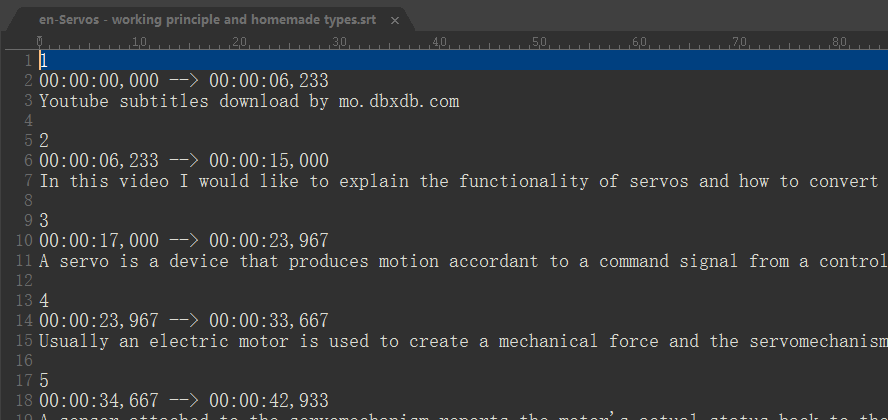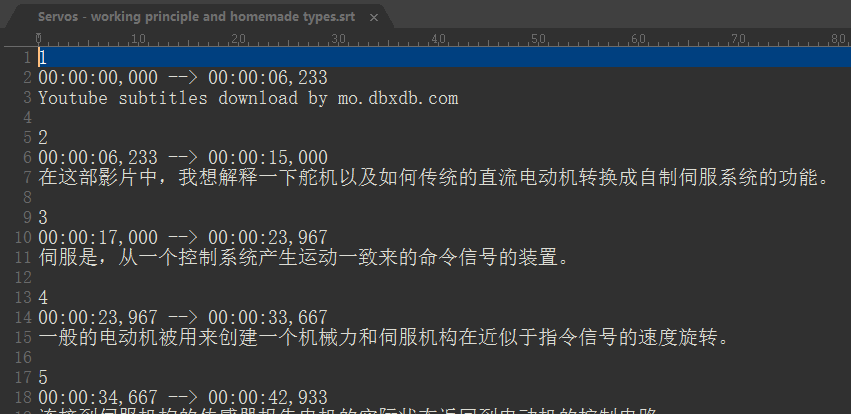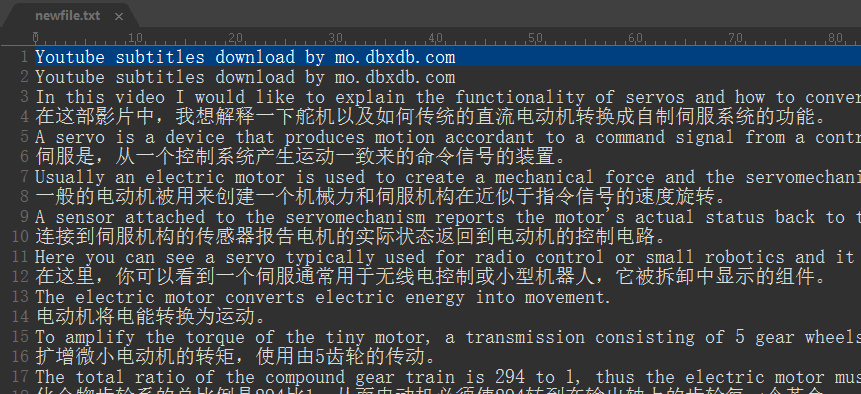使用的开发集成环境:PyCharm 2016.1.4
使用的Python的版本:python 2.7.10
知识点:Python 按行读取文件
读取整个文件的内容
1
2
3
4
5
f = open ( 'filename.txt' , 'r' )
text = f . read ()
f . close ()
print text
读取一行的内容(按行读文件的内容)
参考网站:
Python逐行读取文件内容
http://www.cnblogs.com/sysuoyj/archive/2012/03/14/2395789.html
1
2
3
4
5
6
7
8
9
10
f = open ( 'filename.txt' , 'r' )
while 1 :
line = f . readline ()
if not line :
break
print text
pass
f . close ()
缺点:它依赖于前后文的关系,所以不能获取指定行的内容。
读取一行的内容 和 行号
参考网站:
python读取文件同时输出行号和内容
http://outofmemory.cn/code-snippet/3222/python-duqu-file-tongshi-output-xinghao-content
1
2
3
4
f = open ( 'filename.txt' , 'r' )
for ( num , value ) in enumerate ( f ):
print "line number" , num , "is:" , value
f . close ()
缺点:虽然这段代码可以获取到指定行的内容,但是,使用enumerate()函数获取指定行内容的代价是:需要对所有行 依次进行编号,可想运算量之大。
读取指定行的内容
参考网站:
Python 从指定行读取数据
http://blog.163.com/xiaowei_090513/blog/static/11771835920140251257802
1
2
3
4
import linecache
num = 20
linecache . getline ( 'filename.txt' , num )
优点:读取的是缓存内的数据,速度快,并且代码简单。
知识点:Python 按行写入文件
参考网站:
Python文件读写
http://cxymrzero.github.io/blog/2015/03/19/python-file/
Python读写文件
http://blog.csdn.net/adupt/article/details/4435615
写一行(新建文件、替换现有文件)
1
2
3
4
5
6
7
8
9
10
f = open ( 'namefile.txt' , 'w' )
f . write ( 'the first line: hello world in the new file. \n ' )
f . write ( 'the sencond line: ' )
f . write ( 'this is also the second line. \n ' )
f . close ()
f = open ( 'namefile.txt' , 'r' )
text = f . read ()
f . close ()
print text
执行输出:
1
2
the first line : hello world in the new file .
the sencond line : this is also the second line .
f = open('namefile.txt', 'w')这段代码的执行:如果有这个namefile.txt文件,那就将现有的namefile.txt文件里面的内容全部自动清空;如果没有这个namefile.txt文件,那就自动新建一个namefile.txt文件。
写一行(在原有文件后面追加写入)
1
2
3
4
5
6
7
8
f = open ( 'namefile.txt' , 'w+' )
f . write ( 'the last line: hello world in the new file. \n ' )
f . close ()
f = open ( 'namefile.txt' , 'r' )
text = f . read ()
f . close ()
print text
输出:
1
2
3
the first line : hello world in the new file .
the sencond line : this is also the second line .
the last line : hello world in the new file .
实战:从字幕文件中提取字幕内容
github源代码网址:https://github.com/AoboJaing/youtube-srt-to-txt
如何获取字幕文件
参考网站:https://www.youtube.com/watch?v=d9ctCc2AXCw
视频网站: https://www.youtube.com/
字幕提取网站:http://mo.dbxdb.com/setting.html
设计思路
输入是英文字幕文件和中文字幕文件,输出是英文配中文的txt文件
英文字幕文件
中文字幕文件
输出:英文配中文的txt文件
代码
1
2
3
4
5
6
7
8
9
10
11
12
13
14
15
16
17
18
# coding : utf-8
import linecache
file_srt = open ( 'Servos - working principle and homemade types.srt' , 'r' )
file_txt = open ( 'newfile.txt' , 'w' )
cout = 1
for ( num , value ) in enumerate ( file_srt ):
if cout == 5 :
cout = 1
if cout == 3 :
file_txt . write ( linecache . getline ( 'en-Servos - working principle and homemade types.srt' , num + 1 ))
file_txt . write ( value )
cout += 1
file_srt . close ()
file_txt . close ()
运行输出
1
2
3
4
5
6
7
8
9
10
Youtube subtitles download by mo . dbxdb . com
Youtube subtitles download by mo . dbxdb . com
In this video I would like to explain the functionality of servos and how to convert conventional DC motors into homebuilt servos .
在这部影片中,我想解释一下舵机以及如何传统的直流电动机转换成自制伺服系统的功能。
A servo is a device that produces motion accordant to a command signal from a control system.
伺服是,从一个控制系统产生运动一致来的命令信号的装置。
Usually an electric motor is used to create a mechanical force and the servomechanism rotates at a velocity that approximates the command signal .
一般的电动机被用来创建一个机械力和伺服机构在近似于指令信号的速度旋转。
...
...